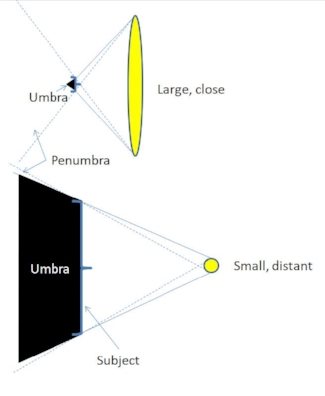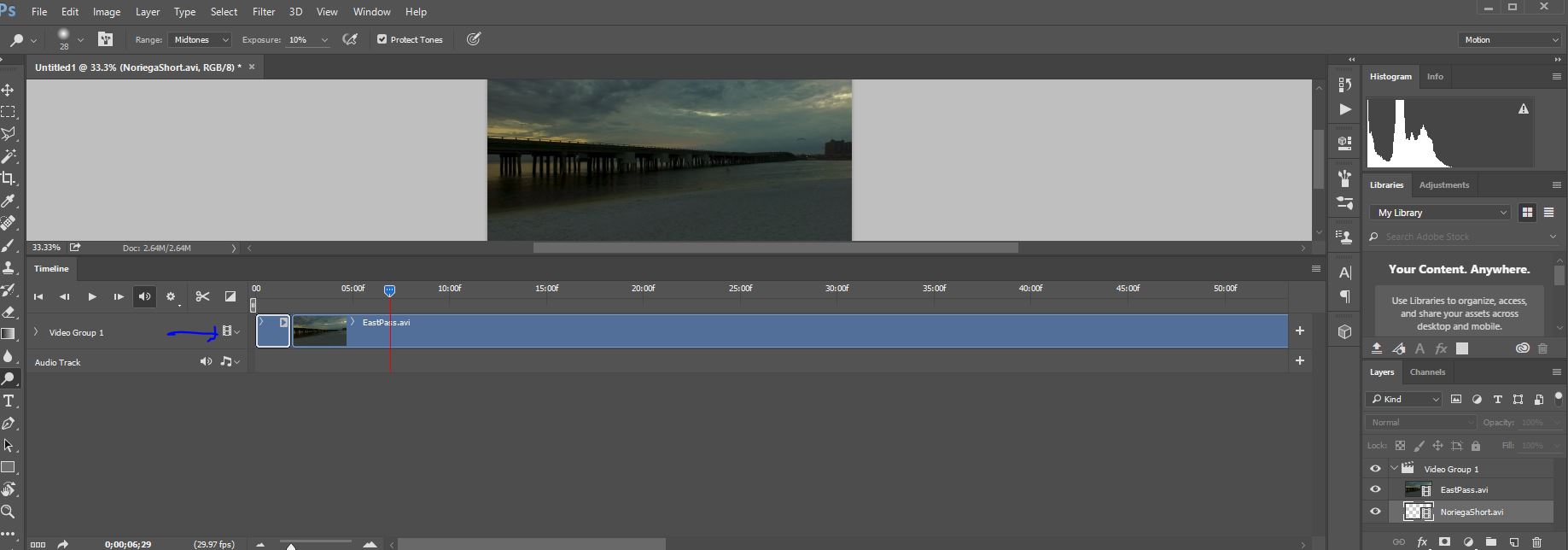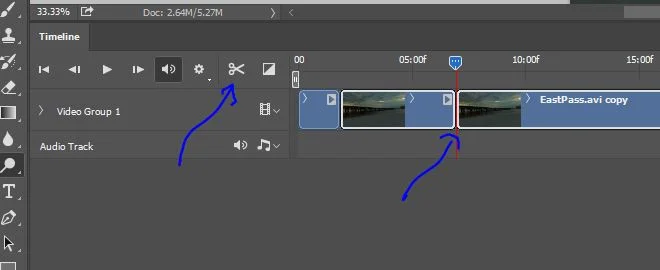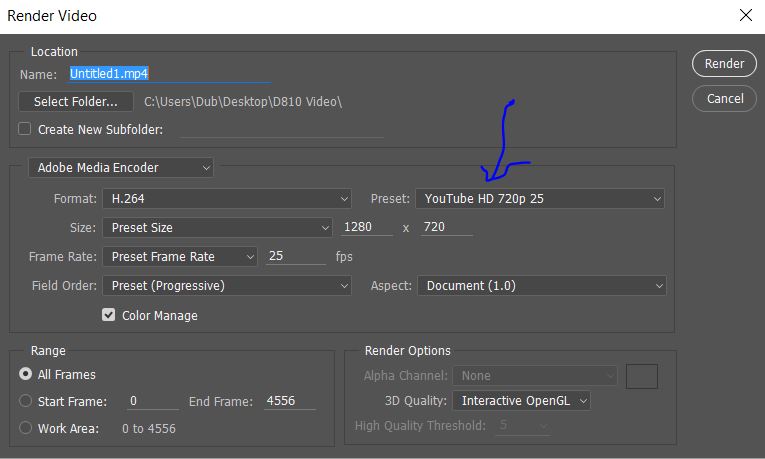Film Versus Digital (Part 1)
Let me say up front that I was amongst the last to give up film and make the quantum leap to digital. In fact, I was practically dragged kicking and screaming in protest into the digital age of photography. Quitting smoking may have been easier. But I have never looked back in either case.
For years I was one of those film purists claiming stubbornly that digital could not match film for resolution and quality. That is no longer true, in either case. There are digital cameras now that far exceed film resolution and image quality. Next to a crisp, quality, digital image, film now looks a little blurred, muddled, and out of focus.
There are those who claim that film is better for learning the intricacies of photography because it forces you to thoroughly think things through before snapping the shutter. That is not true and probably never was. Digital provides instant feedback and gratification. You can look at the image immediately, see what you did wrong, and then fix it. What could be better for learning than that?
Quality film, if you can find it anymore, has increased dramatically in price. Kodachrome and Ektachrome are no longer in production and haven’t been for seven years. In fact, there is a great YouTube video about National Geographic's legendary photographer, Steve McCurry, shooting the last roll of Kodachrome back in 2009. Interestingly, he took a digital camera along to get the lighting and composition right before snapping any one of his thirty-six shots on that last roll. See the video here. https://www.youtube.com/watch?v=DUL6MBVKVLI
(to be continued)
Film Versus Digital (Part 2)
You can still find Fujichrome, but it runs about $52 for a 5-pack, and that doesn’t include the cost of processing, if you can even find a lab that will do it. And most likely, that lab will not be local, so also toss in the cost of shipping the film to them, and them shipping the transparencies back to you. There are labs that will happily convert your transparencies to digital files and email them to you, but doesn’t that sort of violate the idea of shooting film in the first place? Why not just shoot digital to start with and skip the film cost, shipping cost, processing cost, and time delay.
There are certainly things that can go wrong with digital memory, but I have never had such a problem (knocking on head—ouch, damn!) with digital. With film, though, the nightmares are many. Imagine shooting a wedding in film and sending it off to the lab—all the while praying that it comes out and that nothing went wrong, because you’re pretty sure the bride will burn you at the stake if it does. Imagine the prints coming back and everyone’s face is green, because you forgot that the reception hall was lit by fluorescent lights. You’d have to move to a new state under an assumed name. I have had film slip off the winding sprocket, resulting in thirty-six exposures on the same little rectangle of film. I have had film tear in half in an overly tight film can. I have had film fail to rewind because the little piece of tape holding it to the little axle in the film can came off. There’s nothing like the fun of opening the back of the camera to pull out that little can of film and having an entire roll of loose, exposed film fall out. On more than one occasion, I have had a lab process a roll of slide film as print film and totally destroy it. They did give me a free roll of film in compensation, but they balked at paying my expenses for another weekend trip to San Carlos, Mexico.
Nature photographers who like continuous firing of shutters to capture that perfect moment of a rapidly charging, hoof-pounding, dust-snorting rhino would burn through a roll of film in seconds, and then have to reload. With digital, that’s no longer an issue. You can get the shot and then immediately run for your life. Yes, digital photography can even save your life.
And it can get very expensive very fast to experiment with film. With digital, one can not only experiment freely, one can get instant feedback on whether it worked or not, and that can be important to whomever “one” is.
(to be continued)
Film Versus Digital (Part 3)
Imagine the bulk of film to be carried on a long trip. I spent five weeks on the Arctic Circle in Sweden one winter and took forty-three rolls of film with me. I had to go through many airports in both directions, and, every time I did, I dreaded what the x-ray machines might be doing to my film. I had it all in a lead-lined x-ray bag, but European airports didn’t like that and made me take it out. I rolled my own film, so the little canisters were a sinister looking black can with a knob on top. In London Heathrow coming back, they rudely dumped it all out on a table and three of the film cans fell on the floor. I was hoping the little end caps stayed in place. The guy then wanted to open all of the film cans to make sure there was film inside but finally relented when I almost had a stroke on the spot.
The last straw for me was the fact that there was nowhere to process transparencies on the Arctic Circle, so five weeks-worth of exposed film came all the way back to the states with me, and then I had to wait an additional three weeks while it was all processed, which cost a whole wad of money. Finally, I was able to look at my shots and there were many that I loved. There were others, though, that I looked at and thought, “Wow, that would be a great shot, if I had just done ____.” Had I known the shot didn’t work at the time, I could have done something about it.
With digital, I can carry a crap-load of memory in a nice little plastic box the size of a cell phone, easily sufficient memory for a five-week excursion. And I can walk through airport security whistling Dixie while they scan my camera bag, although I seldom actually whistle Dixie while they scan my bag, partly because I really don’t whistle all that well, and partly because it’s not really PC and might result in a body cavity search.
Another advantage to digital is that I can use the same Compact Flash or SD-card over and over. It has no expiration date, and I don’t have to keep it in the refrigerator to make it last longer. This leaves more room for more important stuff in there—like beer.
I read the other day that the Nikon D5 can be pushed up to an ISO of over 3,000,000. Good luck finding a film that would be able to do that. And if you did, it would be so grainy that you wouldn’t be able to blow it up bigger than an inch to a side. Early in the digital age, noise was an issue at high ISOs. That is no longer the case with higher-quality digital cameras. And if there is any noise, it can be easily removed in post-processing.
Speaking of that, I think the biggest advantage of all to the digital world of photography is the capability to edit in post-processing. It is now possible to make an image truly reflect reality, and sometimes it is even possible to improve upon it. Certainly, some small degree of editing could be done in the darkroom in film days, but if you didn’t have a darkroom, you couldn’t even do that.
To those last few die-hards still holding onto your film, give it up. Digital photography is a beautiful thing and you will never regret the switch. Technology is your friend.
For more, see my website at www.dubscrogginphotography.com